We continue our series of interesting support questions to help you customize your EvolutivoFW application.
Automatic duplication of quotes.
Can a workflow or business map be programmed to duplicate a quote if a condition is met? My idea is something like this:
A technician arrives at the client's home to provide a service and the client requires a battery replacement.
The technician selects a checkbox in the Case (Ex: SERV.98225) and the workflow or business map duplicates a
Quote (Battery template), creates it linked to the client's Account or Case (or both), and sends an email to
the client with the document.Yes! This is a set of workflows and a business map. The trick is to set up the configuration to launch the workflow with the record that we need to duplicate.
The first step is to create a workflow to create the record. This workflow will be launched when something happens in another module, so although the starting module MUST be Quotes, the trigger condition will never happen when a Quote is saved. We want to launch this workflow when a save happens on ANOTHER module. So we will set the trigger condition to System. Mass Actions. The "System" trigger will only launch when explicitly called by some other process. That process may be a web service call, a manual trigger, some business action, or another workflow task.

Since we are duplicating an inventory module record, which is special in many ways, we need to use a specific workflow task: Convert Inventory Module Records. The configuration is simple, just select Quotes.

Now we have to set up the workflow task that will launch this workflow. That will be in the module we want to start the process from. In the question of this point, we start from Service Contracts, but it could be any module. We set the trigger and condition we need to start the process and add a Workflow Launch Task.

The important part of the whole process happens in this "Launch Workflow" task. Here we have to select the workflow that we created in the previous step, the one that will only be launched if called from somewhere, now we are defining that "somewhere". The record that will be used to launch that workflow will be the record ID of the template quote.

The final workflow task looks like this:

The only thing left is to be able to customize the values we want to set in the new quote. This is where the business map comes into play. As indicated in the Convert Inventory Module Records workflow task, we can use a Field Mapping business map to define the values we want to set for the new quote. In this case, we will have to create a business map with the name Quotes2Quotes and configure it as indicated in the documentation, but (isn't there always one?), in the mapping we want to use values from the Service Contract that started the process to set values in the Quote. Those values are passed into the context of the workflow as "previous" values. Let me try to explain that. When a record is being saved in the application, the workflow system automatically loads into the context all the values the record had BEFORE the save process. These are loaded with the prefix previous_ in each field and serve the purpose of being able to execute workflow expressions to trace changes or make comparative evaluations when a field changes values in a specific way so we can take some action. In our case, we can use these values to set the fields we need in the quote.
As an example to build upon, I am going to create a simple mapping here to set the related Account and change the quote subject.
<map>
<originmodule>
<originname>Quotes</originname>
</originmodule>
<targetmodule>
<targetname>Quotes</targetname>
</targetmodule>
<fields>
<field>
<fieldname>subject</fieldname>
<Orgfields>
<Orgfield>
<OrgfieldName>concat('automated from ', getFromContext('previous_subject'))</OrgfieldName>
<OrgfieldID>EXPRESSION</OrgfieldID>
</Orgfield>
</Orgfields>
</field>
<field>
<fieldname>account_id</fieldname>
<Orgfields>
<Orgfield>
<OrgfieldName>getFromContext('previous_sc_related_to')</OrgfieldName>
<OrgfieldID>EXPRESSION</OrgfieldID>
</Orgfield>
</Orgfields>
</field>
</fields>
</map>A couple more comments:
- The generic
Quotes2Quotes(FromModule2ToModule) map name will be applied by default, but that is usually not what we need, so the Convert Inventory Module supports, for the case of converting one inventory module record into another, the workflow context variable namesConvertInventory_withThisMap. If you set this variable to the name of any field mapping business map it will be applied instead of the default naming convention. - The procedure explained above can be generalized to any type of module. Instead of using "Convert Inventory Module" workflow task we can use the generic Create or any other workflow task to do similar and even more complex automations.
Conditional styling in GenDoc
Is it possible, in GenDoc, to style a field in the same line? For example, with a currency field, when it's value is negative, it will be shown in red, while when the value is positive, it will be shown in black.
The first idea that comes to mind is to use the {conditional} directive.
{conditional cf_721<0}
We show the text formatted for negative value of {cf_721}
{/conditional}
{conditional cf_721>=0}
We show the text formatted for positive value of {cf_721}
{/conditional}The problem with this approach is that we duplicate the text for each condition which is not optimal and makes the template harder to maintain.
The next idea that we can use is Special Text Formatting in Labels. This feature of GenDoc permits us to apply custom styles created inside OpenOffice to any text element created inside the application. In the case of the example, we have a custom field which is a currency field, so we can't format that field directly and we do what we always do: automate with workflows.
- Create the two styles we need inside the GenDoc template.
- Create a new custom field of type text.
- Create a workflow that fills in the field with the formatted text we need depending on the currency field being positive or negative.
For this test, I created two styles: Negative Number and Positive Number
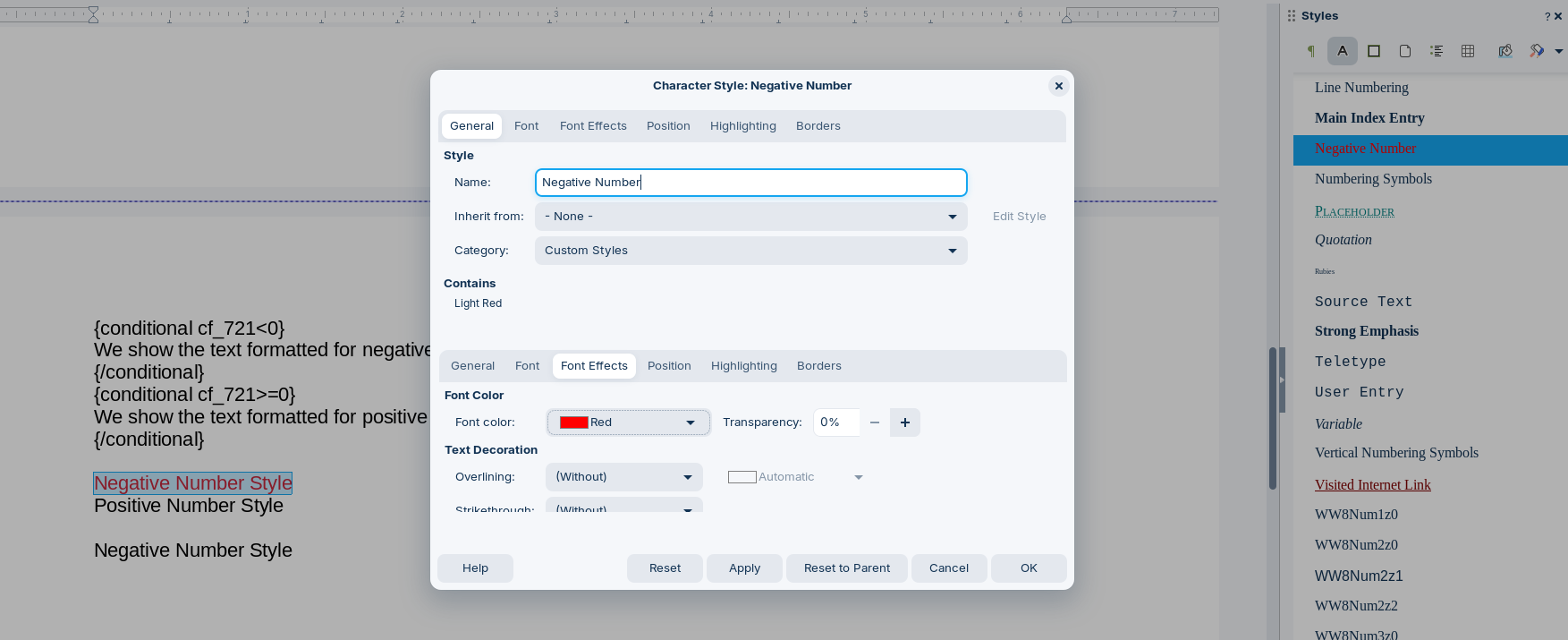
Then the text field and workflow to fill it in (a normal IF condition with text output).
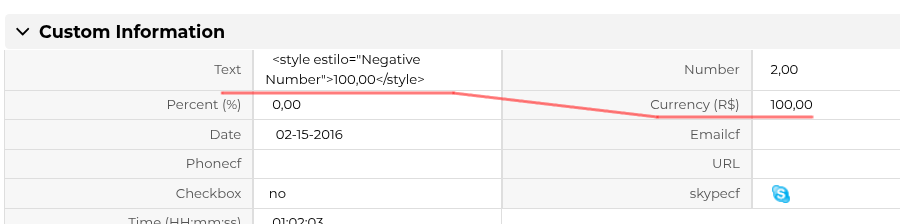
Finally, the template
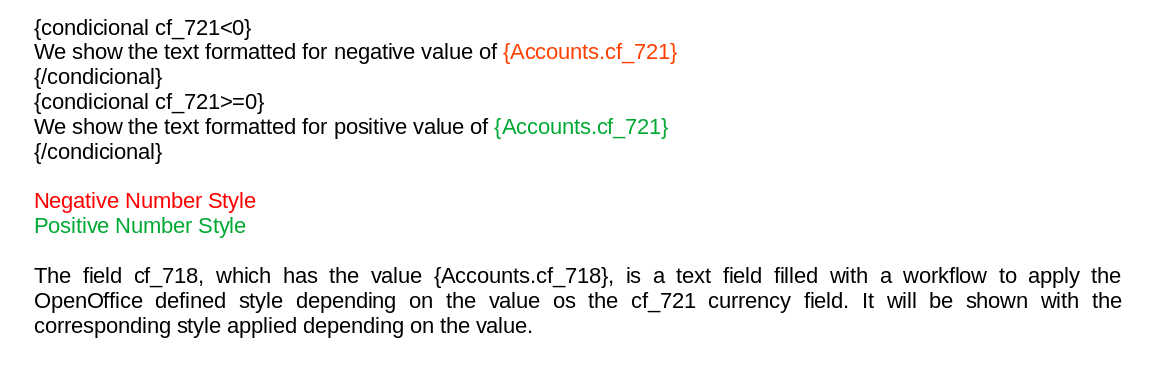
and the result:
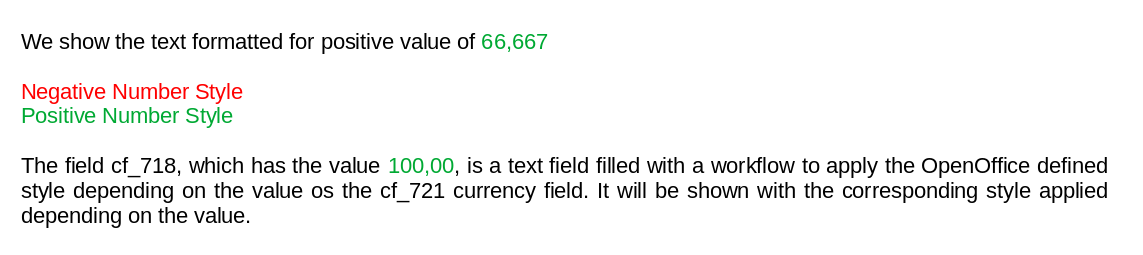
Powerful and customizable!
Photo by Neil Thomas on Unsplash
