Evolutivo is Drag-and-Drop aware!
What is it for?
This change makes the application much more interactive and permits us to easily and quickly create records and start processes. The goal is to make the application more user-friendly and productive.
At the moment of writing this post we have implemented support for:
- when a CSV file is dragged into the list/edit/detail view of a module, then start the import process
- when a module tiddler is dragged, then upsert the record in the tiddler. This includes workflow records. See TiddlyWiki-Evolutivo integration
- an interesting functionality that has been introduced using the TiddlyWiki-Evolutivo integration is that we can drag information from one Evolutivo install directly into another without passing through a TiddlyWiki installation.
- when a document, image, file, or URL is dragged then a document record with the information will be created. If, additionally, we drop the attachment in a detail view, then the created document will be related to the record in the detail view
We have a couple more functions that we would like to implement:
- we have created a configuration language that is supported by the Application Updater. If a configuration tiddler is dropped, then start the configuration process.
- send an email by dragging an MJML Responsive Email template or message on an Account/Contact/Lead/Vendor. We would create the email template record and then open the email window with the template email address selected.
How does it work?
In general, there is no configuration required, it just works. If you want to be able to drag record information into a TiddlyWiki you have to create a link business action.
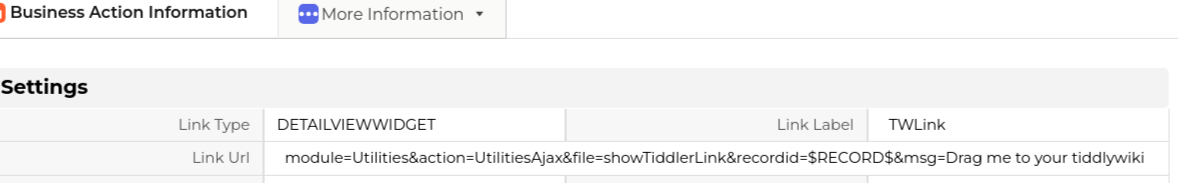
module=Utilities&action=UtilitiesAjax&file=showTiddlerLink&recordid=$RECORD$&msg=Drag me to your tiddlywiki
Have a look at this video to see it in action!
Enjoy!!
