This blog post introduces the versatile Application_Menu global variable, enabling flexible menu assignments and our revamped Menu editor.
Menu Enhancements
In the past month, we've been hard at work enhancing the Menu editor and its underlying infrastructure within Evolutivo.FW. The outcome of these efforts is the introduction of a powerful new global variable called Application_Menu. This variable empowers you to assign different menus based on the variety of supported Global Variable conditions, and the definition is simple:
It represents the name of the menu structure you wish to use.
While our previous version of Evolutivo.FW already allowed for a good deal of customization using the permission system, the introduction of this global variable takes the process to an entirely new level, providing you with unprecedented freedom.
To make this possible, we had to revise the way we internally saved menu data. Instead of having a JSON structure saved in a single field, we now store all the menus together, with each menu element residing in its own record. Additionally, we index each element with the name of the menu it belongs to.
As we made these structural changes, we also made the functionality more user-friendly, and here's a quick look at what's new:
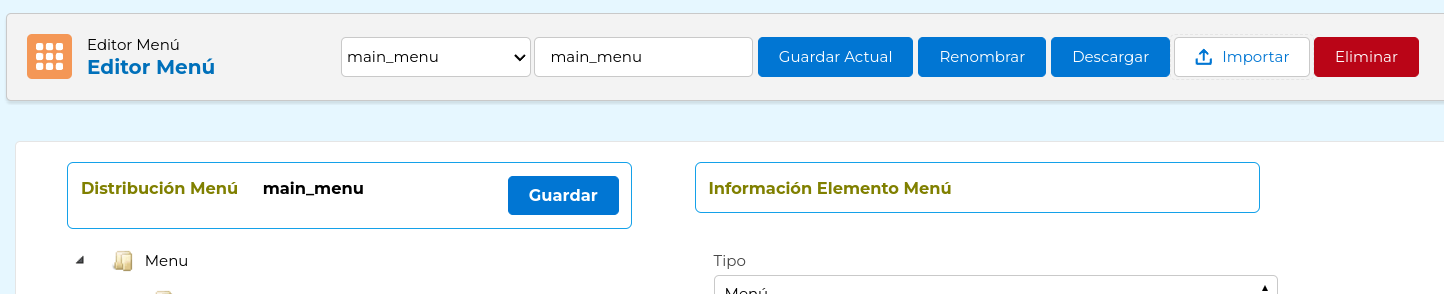
- The picklist allows you to select the menu you want to work with.
- You can use the input field to define the name of the menu for the next set of buttons.
- "Save current" enables you to save the current menu under the name provided in the input field. If the name already exists, a new one will be generated with a current date-time suffix.
- "Rename" facilitates the renaming of the selected menu with the value in the input field.
- "Download" creates a JSON file containing the details of the selected menu, which you can effortlessly import into any other Evolutivo.FW application.
- The "Import" button allows you to upload the JSON file generated in the previous step, creating a new menu structure using the name specified in the input field.
- And, of course, you already know what the "Delete" button does.
What's noteworthy is that all of this functionality was available before, but it might have been somewhat hidden. With the recent changes, it's now all clear and easily accessible, without the need to switch between different "modes." The enhanced Menu editor ensures a smoother and more intuitive user experience, empowering you to make the most of the versatile Application_Menu global variable.
A big thanks to Malik for implementing the functionality
Photo by Levi Elizaga on Unsplash
