Overview of the Document Management System View and Widget.
What is it for?
The Document Management System view, or DMS view for short, is an extension that permits us to work with the documents saved in the application from different perspectives.
We will be presented with a tree view based on the folders created in the application where we will be able to navigate through the folders and work with the documents contained in each folder. We will be able to search, view, create, delete, and even edit/update the documents if they are in a format supported for that (OnlyOffice editor must be configured). Additionally, we will be able to copy the document and a link to it. There are even some special options for emails where you can convert the .eml file into a real email record and import the attachments contained inside the email.
Requirements
As explained in the OnlyOffice Integration post, if you install the OnlyOffice service and configure it, the DMS will react to the "Edit" link in those document records that support it.
PHP Mailparse extension must be installed for the Email processing options to work.
Evolutivo configuration
There are various ways to access the DMS view. The first is to just change the action in URL of any module.
https://your_server/your_evolutivo/index.php?action=DMS&module=Documents
This access shows us all the folders and documents available in the application.
Another way is to create a list view button on any module like this:
- Type: LISTVIEWBASIC
- URL:
DMSModal()
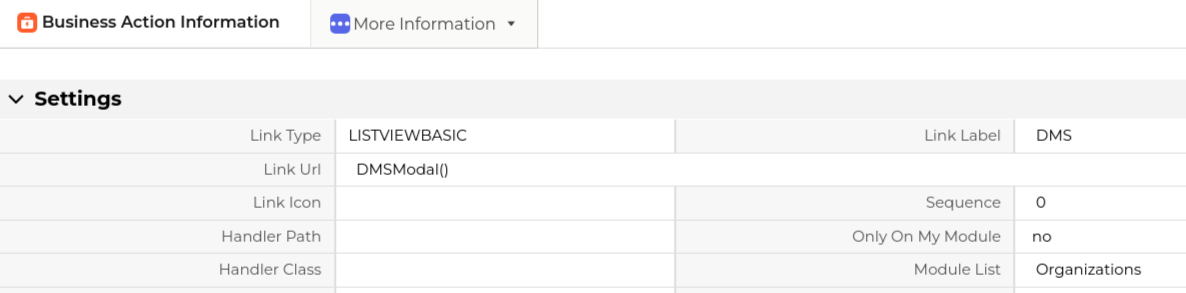
This will load the same view with an automatic filter on the documents related to the records in the select filter.
Finally, we can also add the DMS view as a widget, either inline in the detail view or in a related pane.
- Type: DETAILVIEWWIDGET
- URL:
block://DMSWidget:modules/Utilities/DMSWidget.php
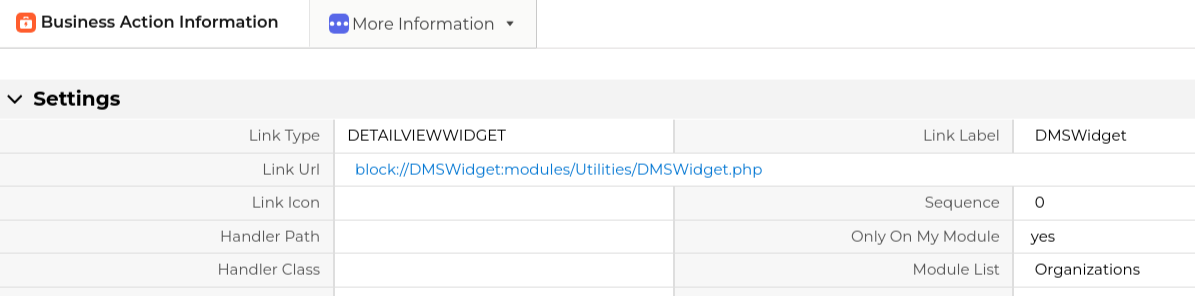
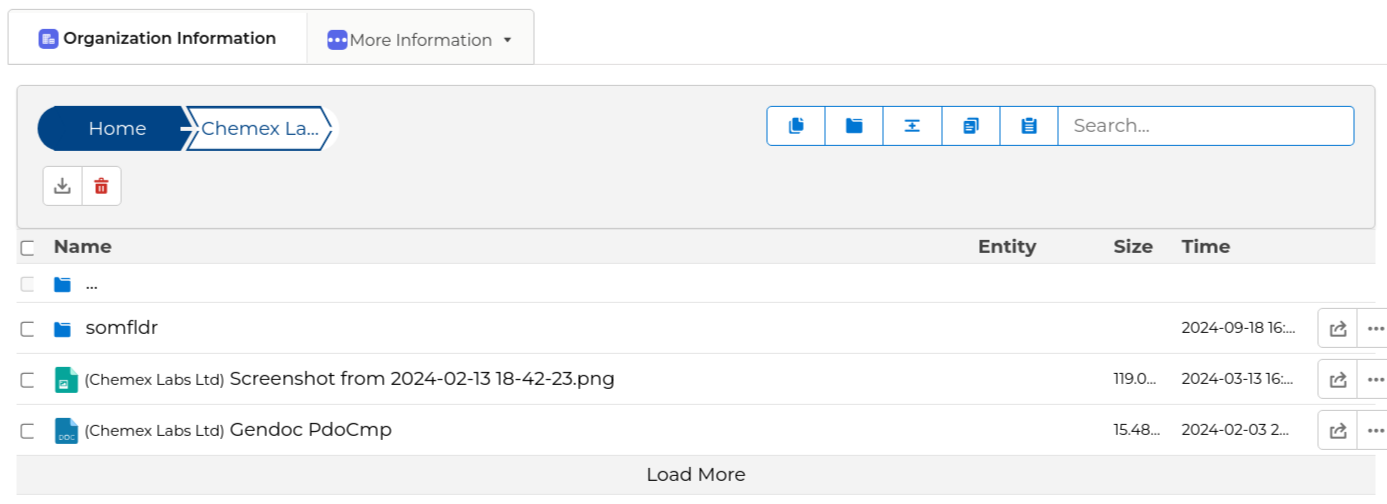
There are various customization options both with Global Variables and Business Maps which you can find in the documentation.
How does it work?
Have a look at this quick presentation:
Enjoy!
Cover photo by Alexander Grey on Unsplash
